價格:免費
更新日期:2020-02-05
檔案大小:57.4 MB
目前版本:2.3
版本需求:系統需求:iOS 10.0 與 watchOS 5.0 或以後版本。相容裝置:iPhone、iPad、iPod touch。

Voice Reminder L is the fastest way to create a voice reminder with notification.
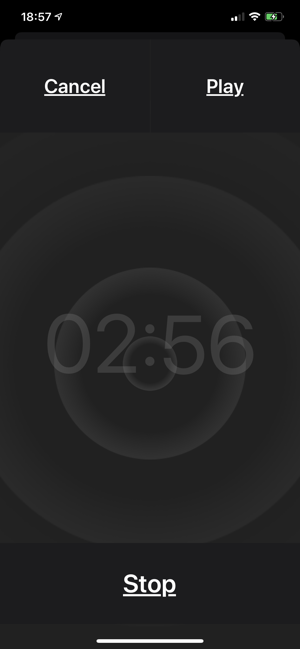
It's not only easy - it's very simple!

- Apple watch support: You can record your reminders on Apple Watch. The application on Apple Watch can work independently, and can also exchange reminders with the iPhone.

- FAST Recording: One touch and your recording is started. After recording, just set a reminder date! Very fast!
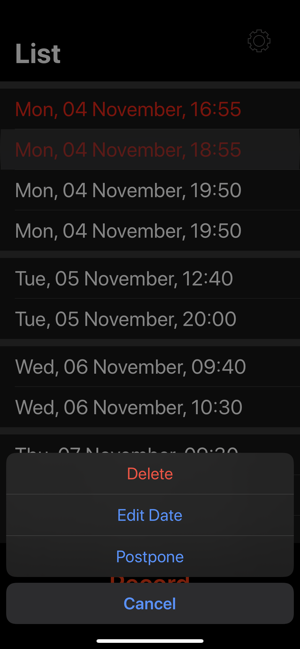
- FAST Playback: Select your reminder from the list by its date and tap it - the playback automatically starts. If you can already recall your reminder from the first phrases – just touch it again and the playback will stop.
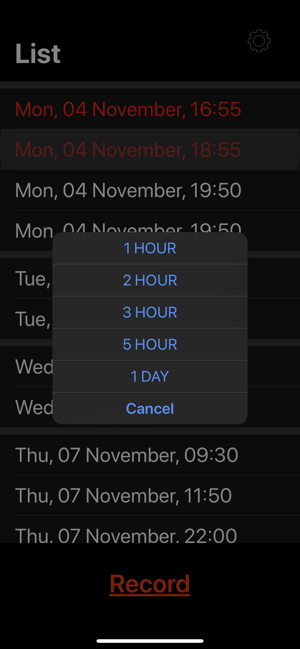
- Editing the reminder date: swipe the reminder to the left to the middle of the screen and hit the EDIT button as if pops up.

- Delete a reminder: Swipe the reminder to the left to the edge of the screen and the reminder will be deleted.
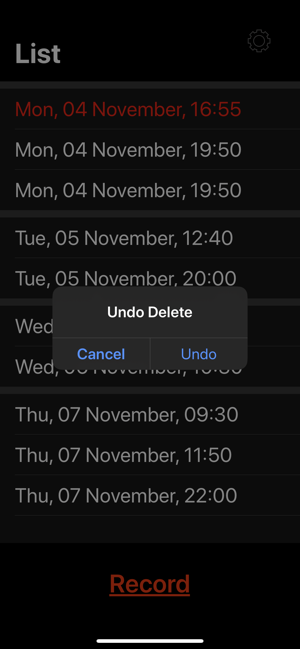
- In the settings menu, you can select a reminder sound, and turn the Proximity Sensor on or off for private playback.
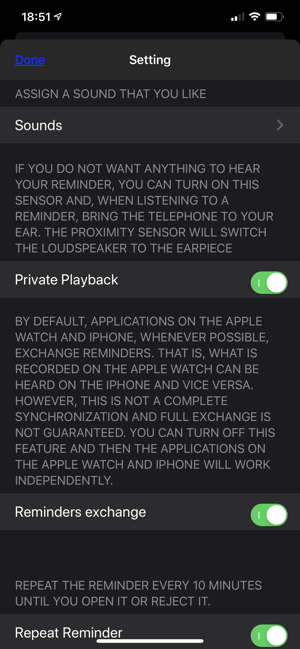
- Before setting the reminder time and date, you can listen to the recorded reminder
- If you accidentally deleted the reminder – don’t worry, just shake the phone and use the UNDO function in the message that appears.
- Reminders are repeated 3 times (you can enable or disable this function).
- You can set the interval at which you want to postpone the reminder with one touch
You'll never again forget anything!
支援平台:iPhone, Apple Watch
